How to use the Producer Data Sync
The Producer Data Sync (PDS) allows customers of AgentSync Salesforce to send Producer information from Salesforce into the Contracting application.
The Producer Data Sync allows our customers to more easily have producers exist in both applications by removing duplicative manual data entry.
How does it work?
- As a Salesforce Admin, log into salesforce
- Add a Producer into Salesforce

- This may be different customer by customer. If a customer leverages a Onboarding Portal through Salesforce, that information will be collected through that flow.
- In the Producer detail, be sure to add: First name, last name, SSN, NPN, business email address
- Once that NPN is checked and approved you will see a green flag and an active status within Salesforce, the Producer will be synced into Contracting
In Contracting, go to the Producers tab
- Search the Producer by Name or sort by Start Date
- See Producer that was added into Manage is now available within Contracting
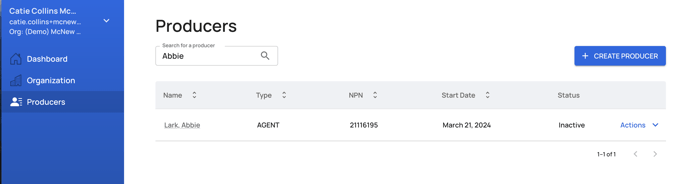
This sync is NOT bi-directional. Producers must be added via Manage for the sync for work correctly. If a Producer is added via Contracting, they will not appear within Manage. If you have SSO from Manage into Contracting enabled, this can also disrupt a Producers access into the system. For questions, please reach out to the Contracting Support team.
If you are interested in the Producer Data Sync, please reach out to the Contracting Support team and they will be in touch on implementation details.
Please note: The Producer Data Sync is ONLY available for customers of both AgentSync Contracting and AgentSync Manage.
