Understanding & Creating Contract Templates
Streamline Contracting Workflows for Efficiency
Understanding Contract Templates:
'Contract Templates' is a powerful feature designed to streamline the contracting process for your organization. By consolidating all the necessary contracting forms and requirements for frequently used carrier relationships, contract templates simplify the onboarding and contracting process for your producers. This article will guide you through the steps of creating contract templates, enabling you to save time, ensure consistency, and enhance your organization's efficiency.
The information within a contract template includes:
-
Carriers: The contract template specifies the carriers associated with the template, ensuring that the necessary contracting forms and requirements are tailored to each carrier.
-
Carrier Products: You can select the specific products offered by the carriers included in the template, ensuring that producers receive the appropriate product-specific contracting information.
-
Uplines: Contract templates can also include information about upline producers, such as their carrier, product, and commission level assignments. This feature simplifies the process of verifying upline information for new recruits, saving time and effort for agency admins.
-
States: The contract template specifies the states in which the contracting forms are applicable, ensuring compliance with state-specific regulations and requirements.
-
Annualization Level: If annualization is applicable for the commission structure, the contract template can include the predefined annualization level.
Creating a Contract Template:
To create a contract template within AgentSync Contracting, you can follow these steps:
- Locate the 'Organization' tab on the left side of the platform.
- Click on the 'Templates' section.
- On the right side, select the blue button labeled '+CREATE A CONTRACT TEMPLATE.'
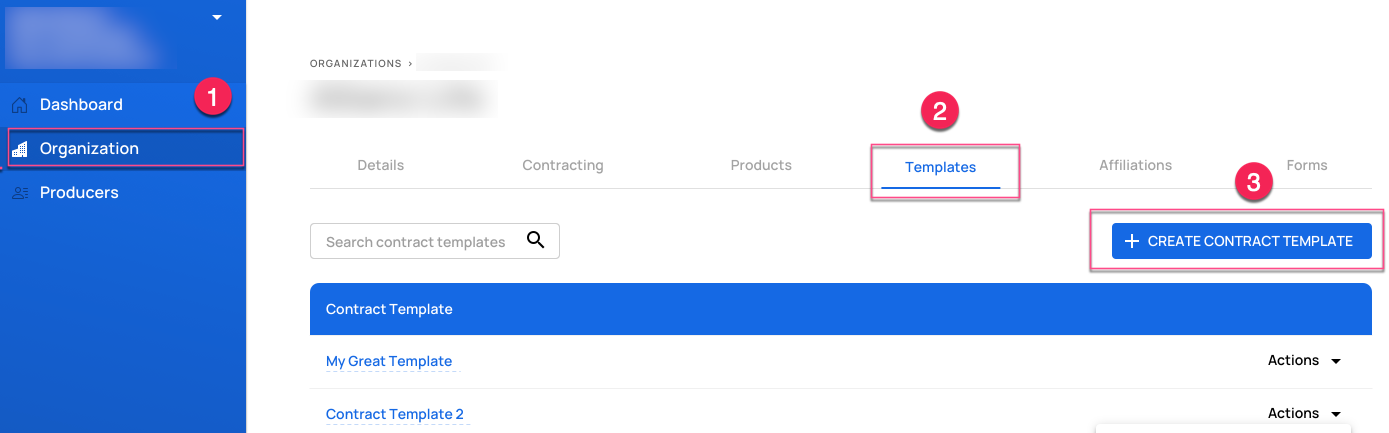
- Provide a template name for the contract.
- Click '+ADD A PRODUCT.'
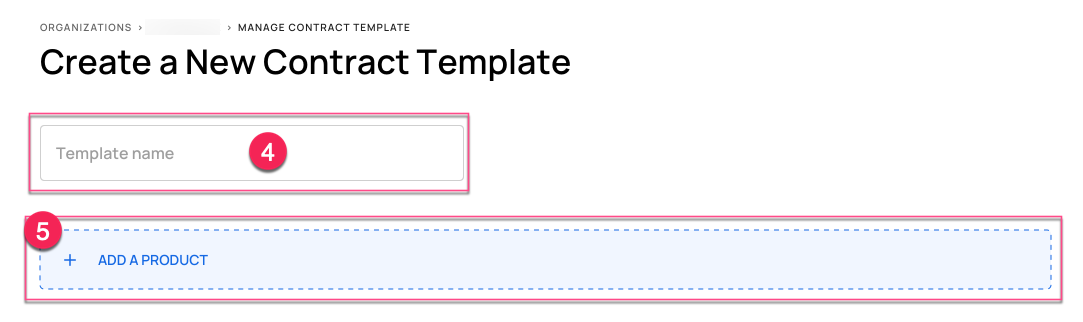
- If you're not viewing the products for the correct organization, select the appropriate organization to view their products.
- Use the '+' sign to add the relevant products to the contract template.
- Once you have added all the necessary products, save the contract template.
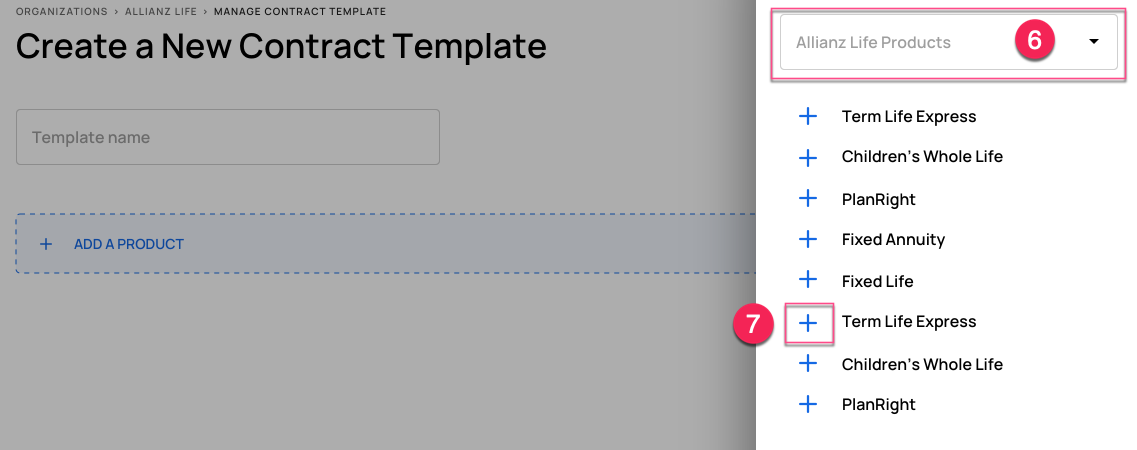
Note: that the products must already be created within the system. If you are not seeing the product you are look for, reach out to an AgentSync Admin.
Managing Contract Templates:
It's important to note that contract templates cannot be edited once created. If changes are required, agency admins can either create a new template or delete the existing template and start fresh. Deleting a contract template removes it from the system.
Distributing Contract Templates:
Contract templates can be distributed through self-registration links, providing producers with a streamlined onboarding process. Agency admins can share these registration links with producers, allowing them to self-add and initiate the contracting workflow. This feature is particularly useful for agencies with heavy recruiting activities, saving agency admins research time and expediting the onboarding process.
