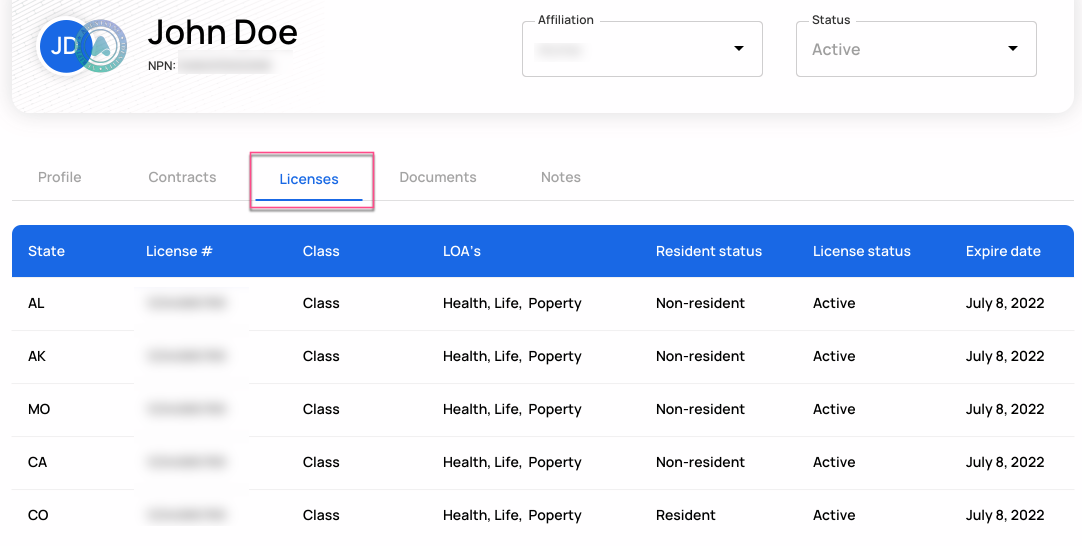View Producer Information
This article will guide you through the process of accessing & viewing essential information about producers, ensuring efficient management & oversight.
In AgentSync Contracting, agency admins have the ability to view producer information, providing enhanced visibility and the ability to monitor producer details.
Accessing Producer Information:
- Log in to your AgentSync Contracting account as an agency admin.
- Navigate to the 'Producer' tab in the left side bar.
- Search for producers with the 'search bar' by NPN or Name
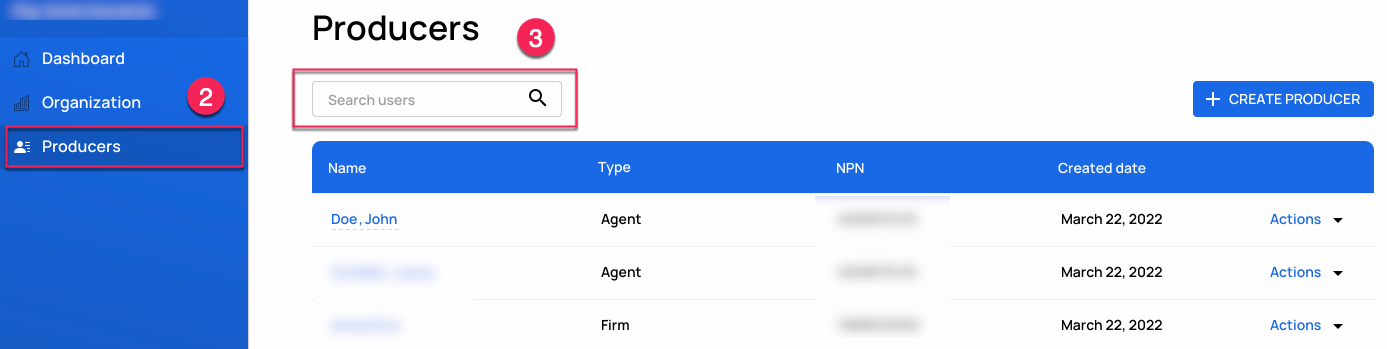
Producer Profile
- Within the Producer tab, you will find the producer profile section.
- Click on or search for a specific producer to access their profile & contract details.
- The producer profile provides a summary of important information about the producer, including their personal details and firm details (if applicable).

- If a signature needs to be updated for a Producer, an Agency Admin can update via the Producer signature section.
- Select `Browse`
- Select the image that needs to be uploaded and hit save.
- The uploaded image will be previewed below the Producer Signature section.
- If you are trying to add a firm to a Producer, please see this help article on Firms.
Contracts
The Contracts tab displays all contracts associated with the selected producer. This includes contracts that are pending, in progress, and closed. This allows you as an agency admin to view all historical contract data for your producers in one consolidated place!

- In the producer's profile, navigate to the "Contracts" section.
- Search for or filter the contracts listed by using the "Search by carrier" and "Filter by status" options.
- Sort the data by any of the column headers.
- Click Details to view additional information in a pop out on each contract. The status, writing number and effective date can be updated in the pop out. Contracts that are in a status of "Pending with Carrier" or "Approved" can also be downloaded from this view.

- Assign a new contract to the producer.
- View the number of pending and in progress contracts for the producer. Clicking the numbers will bring you to the contract lists in your dashboard for that producer.

Licenses and Documents:
- In the producer's profile, navigate to the "Licenses" and "Documents" sections.
- View and access the producer's licenses and any relevant documents associated with their profile.
- This allows agency admin to review and ensure all necessary licenses and documents are up-to-date and in compliance with regulatory requirements.
Licenses:
Documents
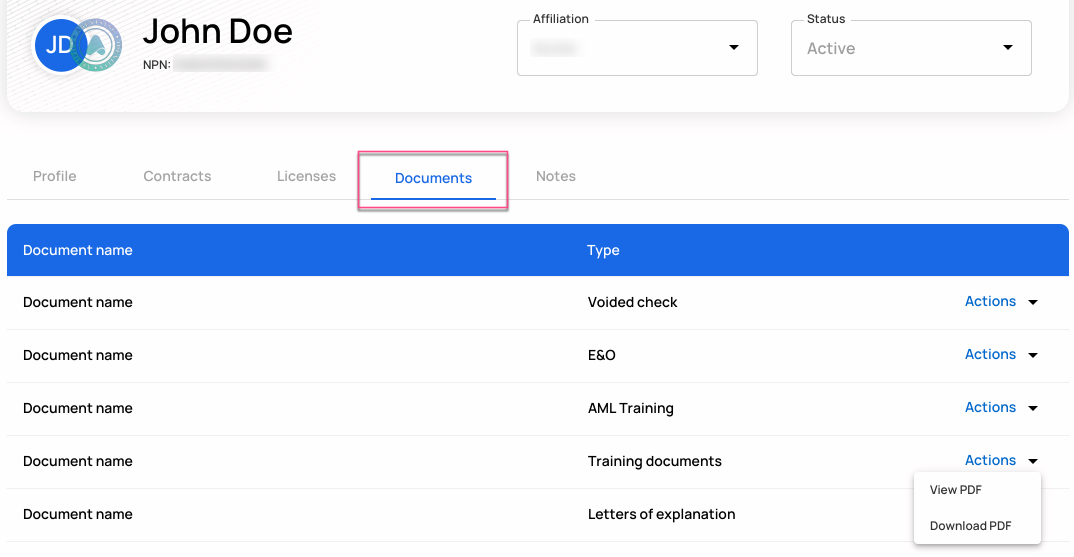
Notes and Comments:
- As an agency admin, you have the ability to view and add notes or comments regarding the producer.
- These notes can be used to record important information, updates, or any specific details related to the producer's activities.
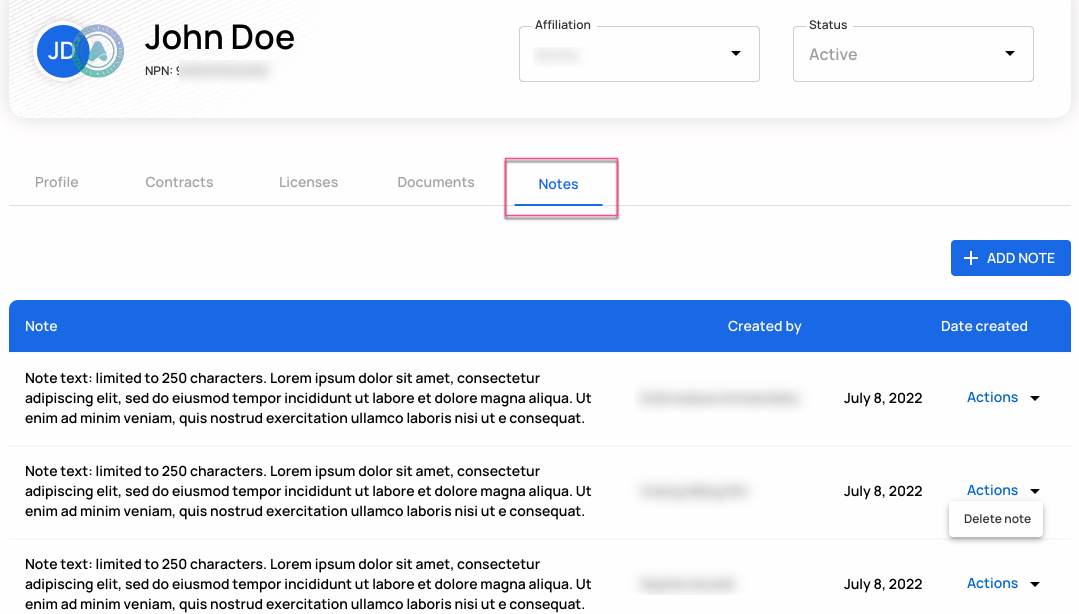
Privacy Considerations:
- It's important to note that the level of detail visible to agency admins is limited compared to what producers can see in their own profile.
- This privacy measure ensures the confidentiality and protection of the producer's information.